10 SEO Mistakes You’re Probably Making (And How to Fix Them)
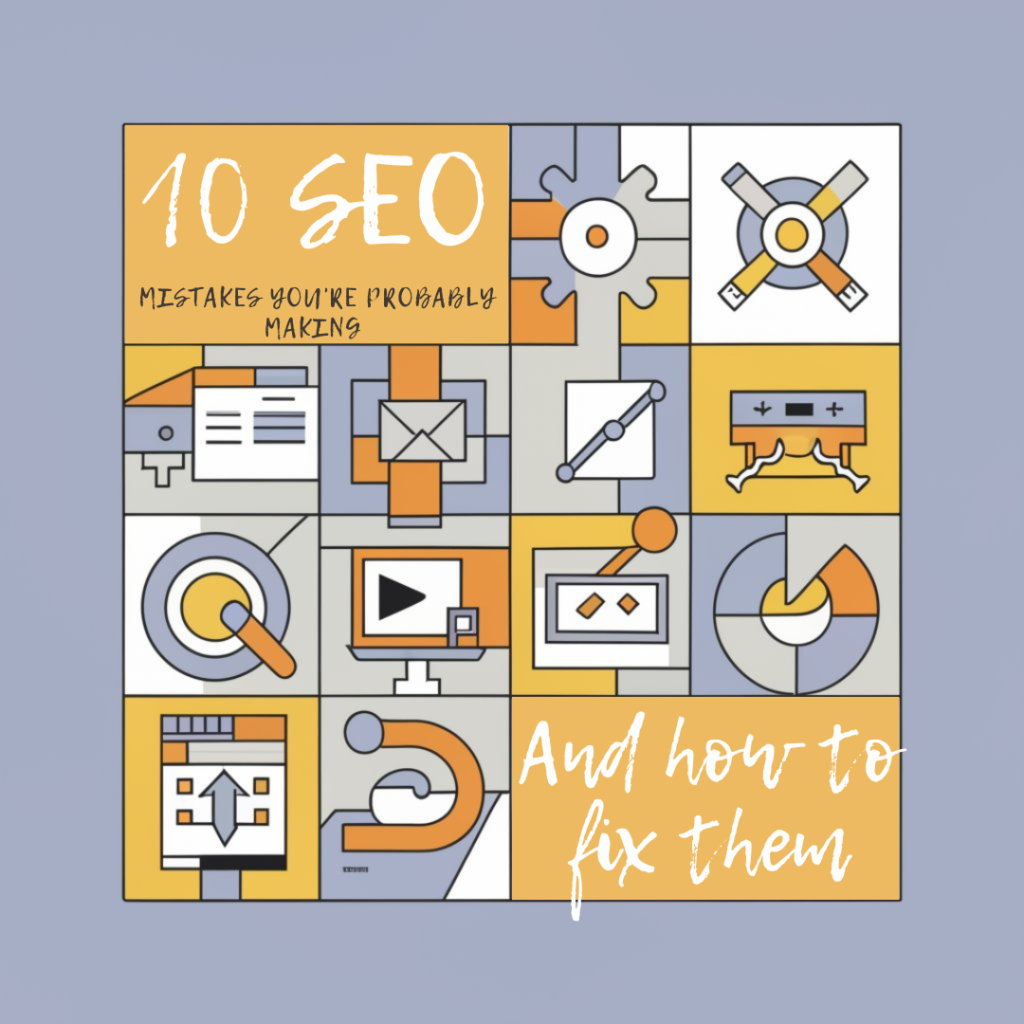
10 SEO Mistakes You’re Probably Making (And How to Fix Them) Introduction Search Engine Optimization (SEO) plays a vital role in driving traffic and boosting visibility for websites, yet many people make common mistakes that can hurt their rankings. Even small SEO errors can lead to significant traffic loss in today’s competitive digital landscape. This article will highlight 10 common SEO mistakes and provide actionable fixes to help improve your website’s performance. Mistake 1: Ignoring Mobile Optimization Why Mobile SEO is Crucial With over 50% of all web traffic coming from mobile devices, having a mobile-optimized website is no longer optional—it’s critical. Google’s mobile-first indexing means that the mobile version of your site is what’s primarily used for indexing and ranking. Without mobile optimization, you risk losing both traffic and rankings. How to Fix It: Optimizing for Mobile Devices Ensure your site is mobile-friendly by using a responsive design that adapts to different screen sizes. Utilize Google’s Mobile-Friendly Test to identify and correct mobile usability issues. Focus on reducing load times and making your site easily navigable on smaller screens. Mistake 2: Overlooking Website Speed How Slow Websites Kill SEO A slow website leads to poor user experience and a higher bounce rate, both of which negatively affect your SEO. Google considers website speed a ranking factor, so a slow site will struggle to rank well, particularly on mobile. How to Fix It: Speeding Up Your Site Compress large images, minimize CSS and JavaScript, and use a Content Delivery Network (CDN) to improve load times. Use Google PageSpeed Insights to identify performance bottlenecks and fix them to improve both user experience and SEO. Mistake 3: Keyword Stuffing Why Keyword Density Still Matters Overloading your content with the same keyword, a practice known as keyword stuffing, can make your content unreadable and trigger penalties from search engines. While keywords are essential, they must be used naturally. How to Fix It: Using Keywords Naturally Focus on creating high-quality content that naturally incorporates your keywords. Keep keyword density at around 1-2%, and make use of synonyms and related phrases to avoid overuse. Mistake 4: Not Optimizing for Local Search Why Local SEO is Vital for Businesses Local SEO is crucial for businesses that rely on local customers. Failing to optimize your site for local searches can lead to lost opportunities for attracting nearby customers. How to Fix It: Optimizing Google My Business Claim and optimize your Google My Business profile by ensuring your business information is accurate. Add your location, business hours, and reviews. Use local keywords in your content and meta descriptions to improve your visibility in local search results. Mistake 5: Not Updating Old Content Why Freshness Impacts SEO Search engines favor fresh, relevant content. Outdated content can lose its ranking over time, especially if it contains obsolete information or broken links. How to Fix It: Regularly Refreshing Old Content Audit your existing content and update it with fresh information, new data, and updated keywords. This keeps your content relevant to both users and search engines, improving its ranking potential. Mistake 6: Ignoring Image Optimization Why Image SEO Matters Images can improve user experience, but if they aren’t optimized, they can slow down your site and hurt your SEO. Additionally, search engines rely on alt text to understand the content of your images. How to Fix It: Optimizing Alt Text and Image Sizes Compress images to reduce file size and load times. Always include descriptive alt text that incorporates keywords to improve accessibility and help your images rank in search results. Mistake 7: Neglecting Internal Linking The Power of Internal Links for SEO Internal linking helps search engines crawl your website and understand the hierarchy of your content. It also improves user engagement by guiding visitors to related pages on your site. How to Fix It: Creating a Smart Internal Linking Strategy Use internal links to connect related content, guiding visitors through your site. Use descriptive anchor text to signal what the linked page is about, improving both user experience and SEO. Mistake 8: Not Having a Clear URL Structure Why URL Structure Impacts SEO A clean, structured URL is easier for both users and search engines to understand. Complex URLs can hurt your click-through rates and negatively impact your SEO. How to Fix It: Simplifying Your URLs Create short, descriptive URLs that include your primary keyword. Avoid using unnecessary numbers or symbols. For example, “example.com/seo-tips” is better than “example.com/page?id=1234.” Mistake 9: Failing to Leverage Meta Tags Properly Why Meta Tags Are Still Important Meta tags, including your title and description, provide essential information to search engines and users. Ignoring them can result in lower rankings and reduced click-through rates. How to Fix It: Crafting Effective Meta Titles and Descriptions Write concise, keyword-rich meta titles (under 60 characters) and meta descriptions (around 150-160 characters). Ensure they clearly describe your page’s content and encourage users to click through. Mistake 10: Not Tracking SEO Performance Why Monitoring SEO Progress is Key Without tracking your SEO performance, you won’t know if your strategies are working. Monitoring your SEO helps you spot opportunities and areas for improvement. How to Fix It: Using Google Analytics and Search Console Use Google Analytics to track visitor behavior, bounce rates, and traffic sources. Use Google Search Console to monitor your keyword rankings and identify any SEO issues affecting your site’s performance. Conclusion Avoiding these common SEO mistakes can make a significant difference in your website’s traffic and rankings. By addressing issues like mobile optimization, site speed, keyword use, and internal linking, you can enhance your SEO strategy and start seeing better results. FAQs How can I tell if my website is mobile-optimized?Use Google’s Mobile-Friendly Test to check if your website is optimized for mobile devices. What’s the ideal keyword density for SEO?Aim for a keyword density of around 1-2%. Focus on natural keyword use instead of overloading your content with keywords. How often should I update my website’s content?It’s a good idea to review and update your content
OFF PAGE

one page

